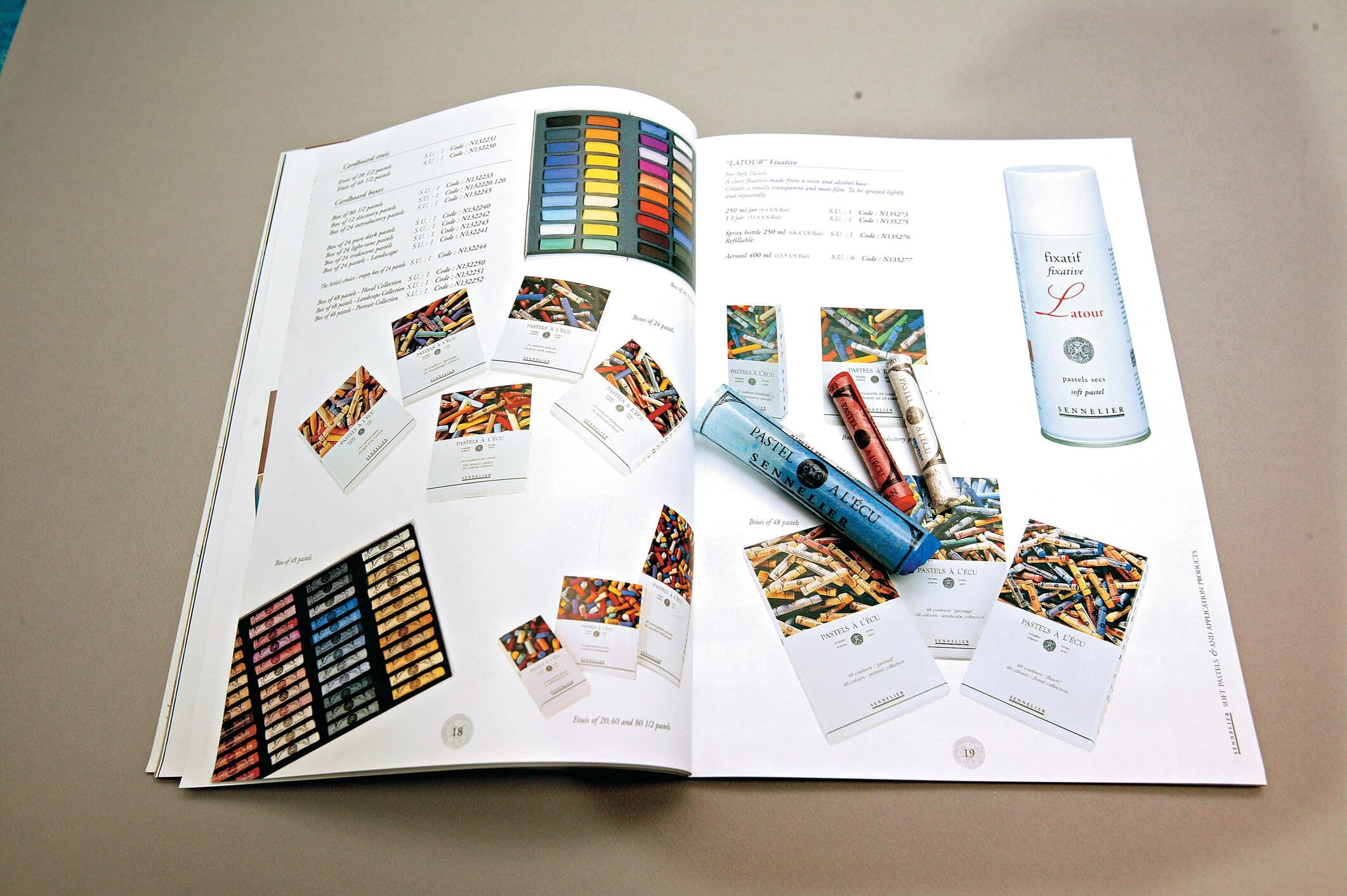Creating the perfect magazine printing project requires hard work and there’s a long way to go from the initial idea to a final product that customers will want to buy. There are a lot of things that need to be taken into consideration, magazine printing being only one of them. At first glance, the printing itself may seem like the easiest part of the job as it’s the final step before publishing a magazine. However, that is not the case.
Magazine printing is a serious task. It requires detailed analysis and planning of each aspect that is part of a demanding process. The entire process may even be a bit stressful because there are a lot of decisions to be made. Fortunately, all the hard work will pay off when the final result meets your vision and you get to hold a perfect magazine printing project in your hands. Here are 7 tips that will undoubtedly help you create the perfect magazine print file.
1. Construct the Magazine Printing Project File Very Carefully
If you want your magazine to be printed successfully and fulfill all of your expectations, the print file needs to be created accurately. You need to pay attention to some details that are very important, such as the trim line, live area, crop marks and bleed area.
The trim line represents the final size of the printed piece. The file needs to be created following the proper trim line. This is why you should place each piece on a different page. Moreover, you should neatly organize the information and images in the live area, and try not to place them too close to a trim, as the piece may end up being unreadable or trimmed off. For the most common trim size (8.25 inches x 10.25 inches), the live area should be 7.75 inches x 9.75 inches.
The bleed area is also very important because it will provide your printer with enough space to move around the paper and your final piece won’t end up having an unattractive white border. The minimum bleed you should use is 0.125 inch. The crop marks indicate the place where the paper should be cut. It is advisable not to place the crop marks on your own as you may end up cropping bits of information.
2. Use High Resolution Images for Your Magazine Printing Project
If you want your magazine printing project to be of high quality, you need to use high-resolution images. The resolution depends on the final effect you want to achieve. The standard resolution suitable for most images is 300 pixels/inch (ppi). The file format should also be chosen very carefully.
Photoshop’s PDF, PSD, JPG and TIFF formats are ideal for images with spot colors, layers and transparency. Some file formats don’t have the potential to give the desired results, such as GIF, BMP and PNG, and that is why they should be avoided.
3. Choose the Right Fonts
It’s very important that the fonts you use in the magazine print file can be embedded in PDF files. Otherwise, your carefully chosen typography and the incredible layout may be ruined if you don’t send the fonts you used in your original vision. Another thing you should take into consideration is the legibility of the font you want to use.
Proper kerning (the process which makes the font proportional) may also improve the appearance of the font. Different fonts are suitable for different occasions, so make sure you choose one that will represent your idea in the best possible way.
4. Choose the Right Colors for Your Magazine Printing Project
Another crucial step in the process of printing a magazine is setting up the right color mode. You should know the difference between process colors CMYK (Cyan, Magenta, Yellow and Black) and RGB (Red, Green, Blue). It is often suggested that you create your file in CMYK right from the start, especially if you use lots of colors.
However, CMYK cannot be used with some brighter colors. In this case, you should use spot colors, the most popular ones being Pantone colors. This way, you will be able to produce more vibrant colors and achieve complete color matching.
5. Decide Whether to Use Black or Rich Packed Black in Your Magazine Printing Project
The black color is also very important in your magazine printing project. Black (100 K) is usually used for body copy and bar codes. Rich black, however, is used with blocks of black. Before you send your file to be printed, you will need to double-check the black colors you’ve used.
All shades of black should read 100%. For instance, when using the CMYK color mode, it should read C: 0 M: 0 Y: 0 K: 100%. This means that the magazine will be printed properly and you will avoid the possibility of ending up with dark grey letters, instead of black ones.
6. Share Your PDF Files With Acrobat.com
After you have created the final version of your high-res PDF magazine print file, you will need to send it to your printer. The files are usually too big, so you won’t be able to send them via email. Often, magazine printing companies will have options for you to upload your files to their servers as part of the magazine printing project ordering process.
7. Check the Magazine Printing Project File Before Sending It for Printing
Never send a file before you check it one last time. It is best if you do this on a different day, not too soon after making your changes. If you finish all of your changes on Tuesday, do not make a last check until Wednesday. And then only send it after that last check is done. There are some things you will miss unless you “sleep on it” first.
This is very important because you will have the chance to make sure that the file corresponds with your printer’s requirements and that it doesn’t contain any elements which may be inappropriate for printing. That is why the proof has a very important role in the entire process. The proof enables the printer to understand how the file is supposed to look like. This way, the printer will recognize if something is wrong.
By following these 7 simple steps, you will manage to create the perfect magazine printing project. Moreover, you won’t have to worry about anything going wrong and the magazine will turn out exactly the way you want it.