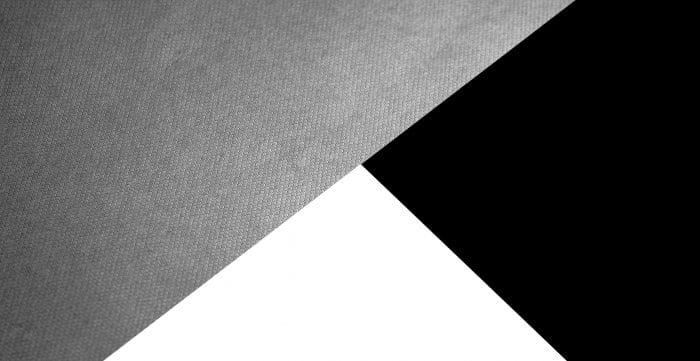You chose your digital images or photographs carefully, but when you printed them, they turned out flat and dull. This is especially the case with black colors, which look gray rather than black. What happened? The answer lies in the way printers produce dark colors.
If you want the black in your images to look deep and rich, you must work with the right color systems. In this article, we take a close look at printing the color black and how to get a true, rich black in all your printed materials.
Why Your Black Looks Washed Out
Offset printers use the CMYK color system, which means cyan, magenta, yellow, and K for black. It’s also important to note that all printing presses have a TAC (Total Ink Coverage) limit. You can’t keep adding ink colors without taking this into account.
When you use an offset printer, you rely on the inks in the offset system to reproduce your images and photographs. However, the black ink used in these printing systems doesn’t produce a true, deep black. If you choose 100% black without adding colors, you’ll get a dark gray color.
To avoid this, professional color designers use a mix of other colors to get a true rich black color. One popular “recipe” for a dense black is a combination of 40% cyan, 40% magenta, 40% yellow, and 100% K. Other color designers leave out the yellow because you can still get a true rich black color while avoiding ink build-up problems.
Understand the Printing Process
Before you get a document printed, it’s helpful to know something about the four-color printing process.
During pre-press production, print technicians separate each color into what’s known as process colors. Each color is broken down into a blend that combines varying amounts of cyan, magenta, yellow, and black. A basic black color is made up of cyan, magenta, and yellow.
Note that this pre-press production doesn’t apply to black and white printing or spot color printing.
Know Your Coolness Levels
Different ink levels will create colors of varying temperatures. To understand color temperatures, think of the differences between blue-based and yellow-based colors. For instance, white is cool, but cream is warm. Levels of coolness can affect the way your printed pictures look.
Note that you won’t be able to see the differences clearly if you only view your images digitally. Printing them on a good four-color desktop printer will give you a preview of the printed results.
When Should You Use Rich Black?
Professional printing is all about making your posters, brochures, business cards, and other printed documents look their best. With sharp, true color, you’ll get a polished, professional look that stands out. Rich, dense colors are especially important when you’re printing sizable items like posters.
When you want to create an elegant look: Deep rich black creates an elegant look. True black gives definition and sharpness to images.
In your borders: When you create a border around an image, it’s important to create a vivid, clearly drawn one. Most software design programs, however, will render the border as a gray one that doesn’t match the black of the photograph. This can look like a printing mistake, but it’s a mistake that can be averted by creating a rich black color.
If you’re printing in four colors: You want rich, complex colors, so you’re willing to pay more for four-color processing.
When printing on colored paper: If you’re printing on colored paper or overprinting on a colored image, the colors will show through the black if you don’t use a deep rich black color.
When You Don’t Need Rich Black
Do you always need rich black? There are times when using regular black will work fine.
For instance, if you’re printing only in black and white or using spot colors, there is no need to use a CMYK blend. Using two-color or spot-color printing is more affordable than four-color printing, so there’s no point in using a four-color process just to make one color stand out. For the same reason, you probably won’t need it if you’re only printing in black and white.
Rich black is also not the best choice for small, fine text. If your design includes small text, printing it in a four-color process won’t make much difference, because it’s too small to make the difference visible. Four-color printing will cost you printing time and labor, so it’s better to just use 100% black in this case. Your text will still be clear and readable.
Printing on low-quality paper, including newsprint, is another reason to avoid it. This type of paper can’t handle high ink volumes. Stick to spot or two-color printing for these papers.
Shades of Rich Black: How and When to Use Them
Mixing colors doesn’t have to be a mystery. When you design a document, be sure to use a CMYK color system. Here are some ways to combine your colors for the perfect shade of black.
Standard black: This is the most popular choice. This is the blend mentioned above of 40% cyan, 40% magenta, 40% yellow, and 100% black. This is a dark, dense black that will work for most images and photographs.
Cool black: If your image has lots of cool colors, choose a cool black blend of 60% cyan and 100% K. This is sometimes called blue-black or black pump. It’s ideal for use in large pictures, including posters and signs.
Warm black: You can create a warm version with a blend of 60% magenta, 30% yellow, and 100% K. Warmer black shades work well in official documents, programs, and brochures.
Neutral rich black: If you want a neutral color that isn’t too cool or warm, blend 60% cyan, 40% magenta, 40% yellow, and 100% black.
Flat black: This is the standard black color you get from 100% K ink. This is not a good choice for pictures and photos, but it is an excellent choice for smaller elements like text in magazines and books.
It’s also the standard ink used on newsprint, which can only tolerate 100% TAC. When used on small objects like this, the black will still look dark. Loading lots of ink into the printing of small items may result in muddled-looking text.
Designer black: To get this color, mix 70% cyan, 50% magenta, 30% yellow, and 100% K. This is a popular choice because it’s rich, bright, and applicable to almost any use.
Get Expert Help
If you’re in doubt, work with your printer. A professional printing company has extensive experience with inks, papers, presses, and pre-set processes. They can recommend the best black mixes to use for your project and with your paper.
Get Great-Looking Printed Products
We hope you found this guide useful. When it’s time to create beautiful documents in full color, you can count on Dazzle Printing. We offer expert service and fast, affordable printing of small documents, brochures, posters, programs, books, and anything else you need to print. If you’d like to check out pricing for your printing project, check out our online printing calculators.